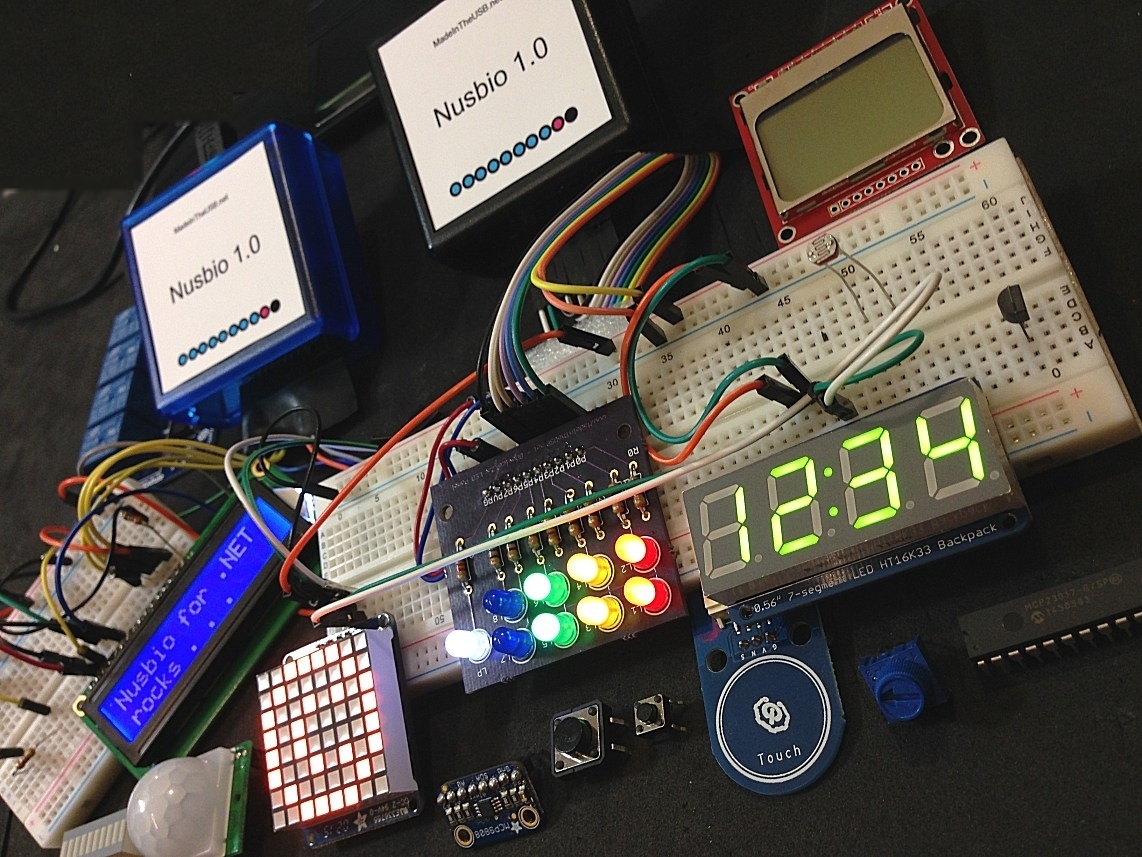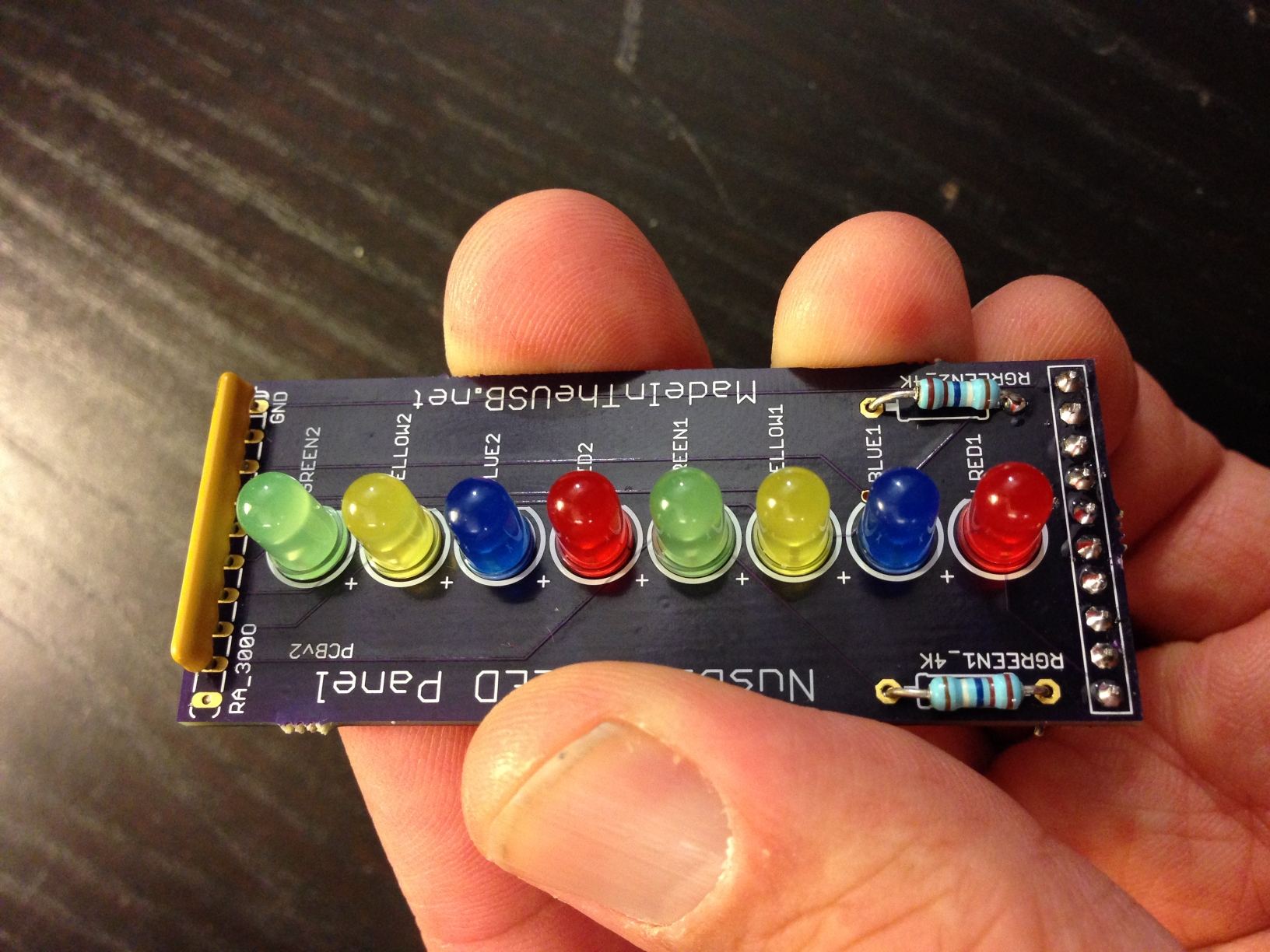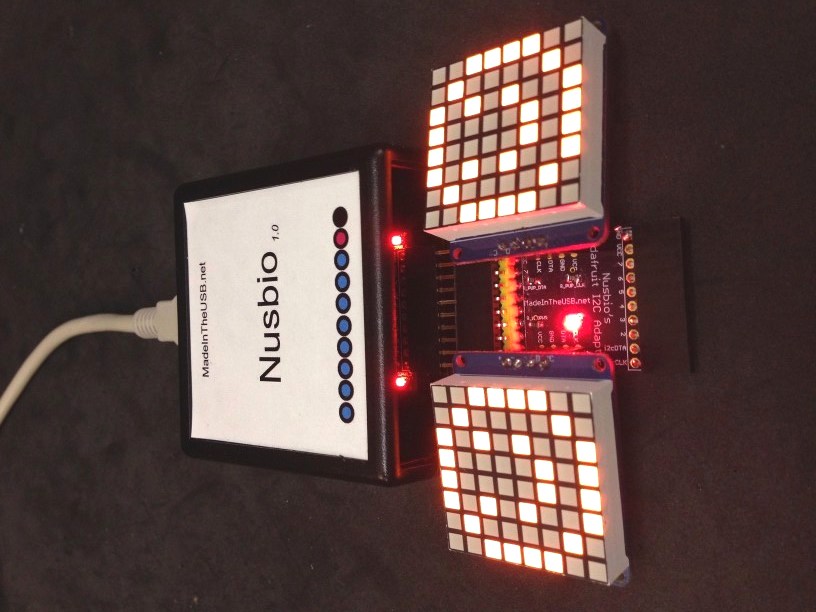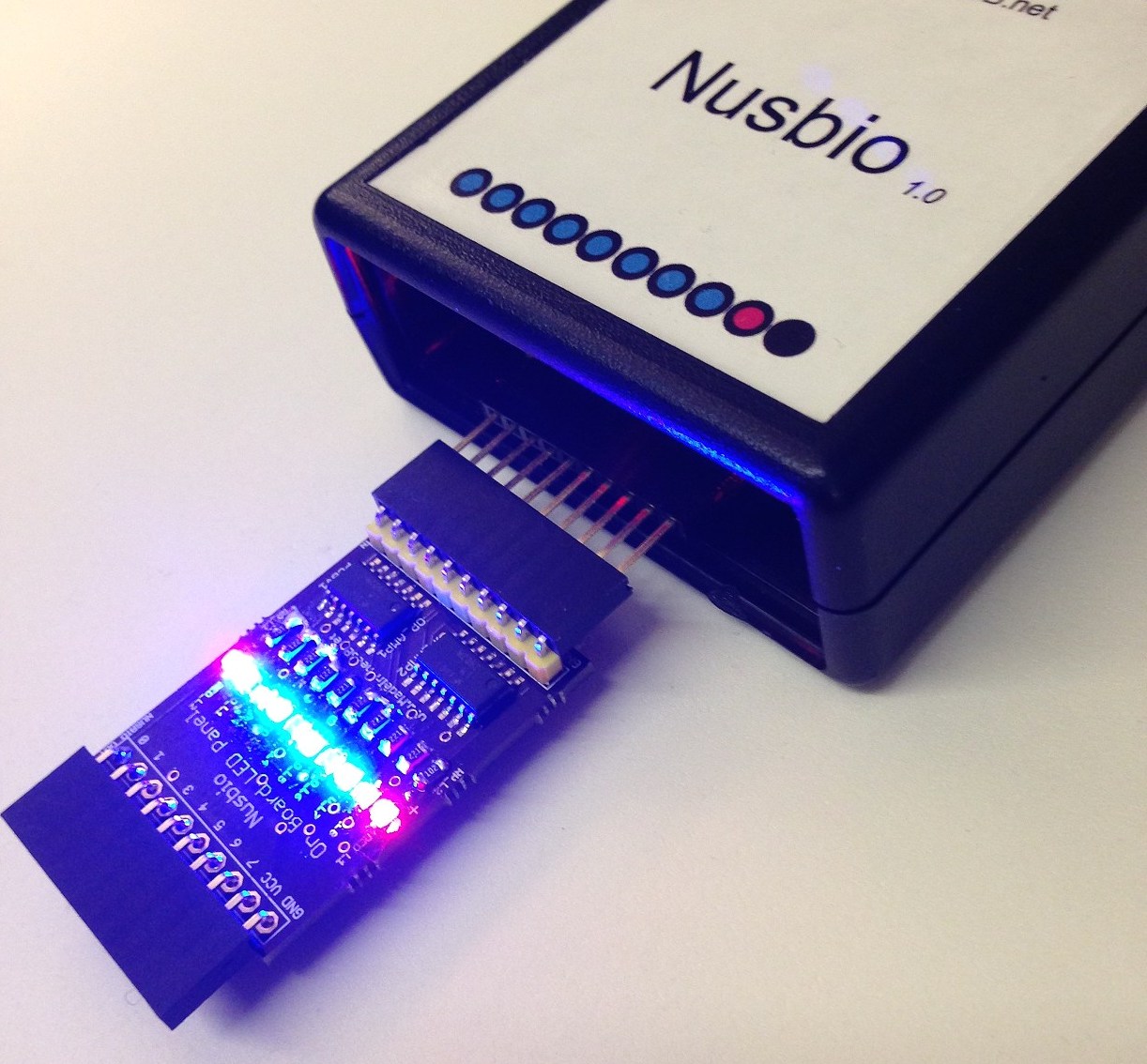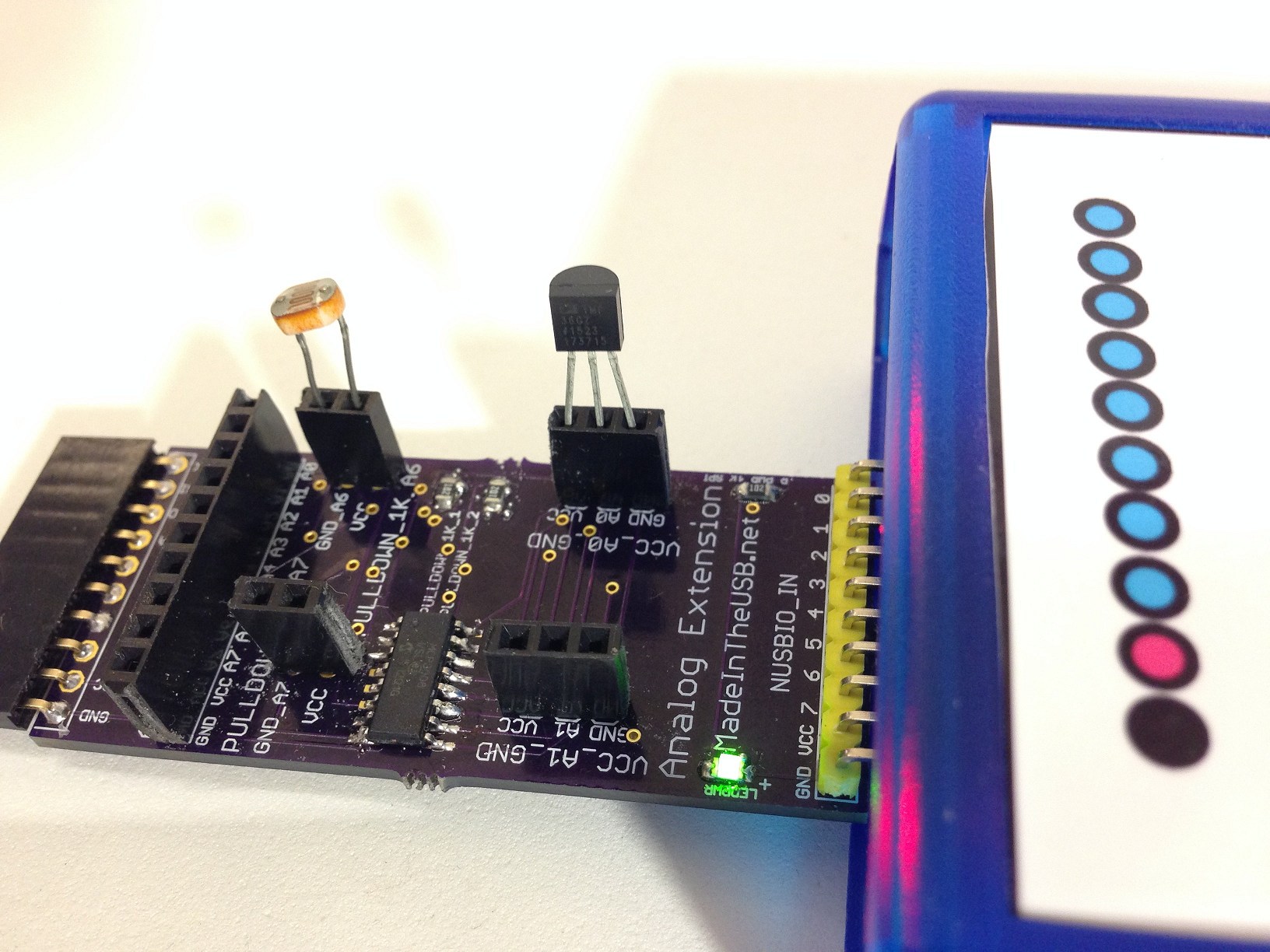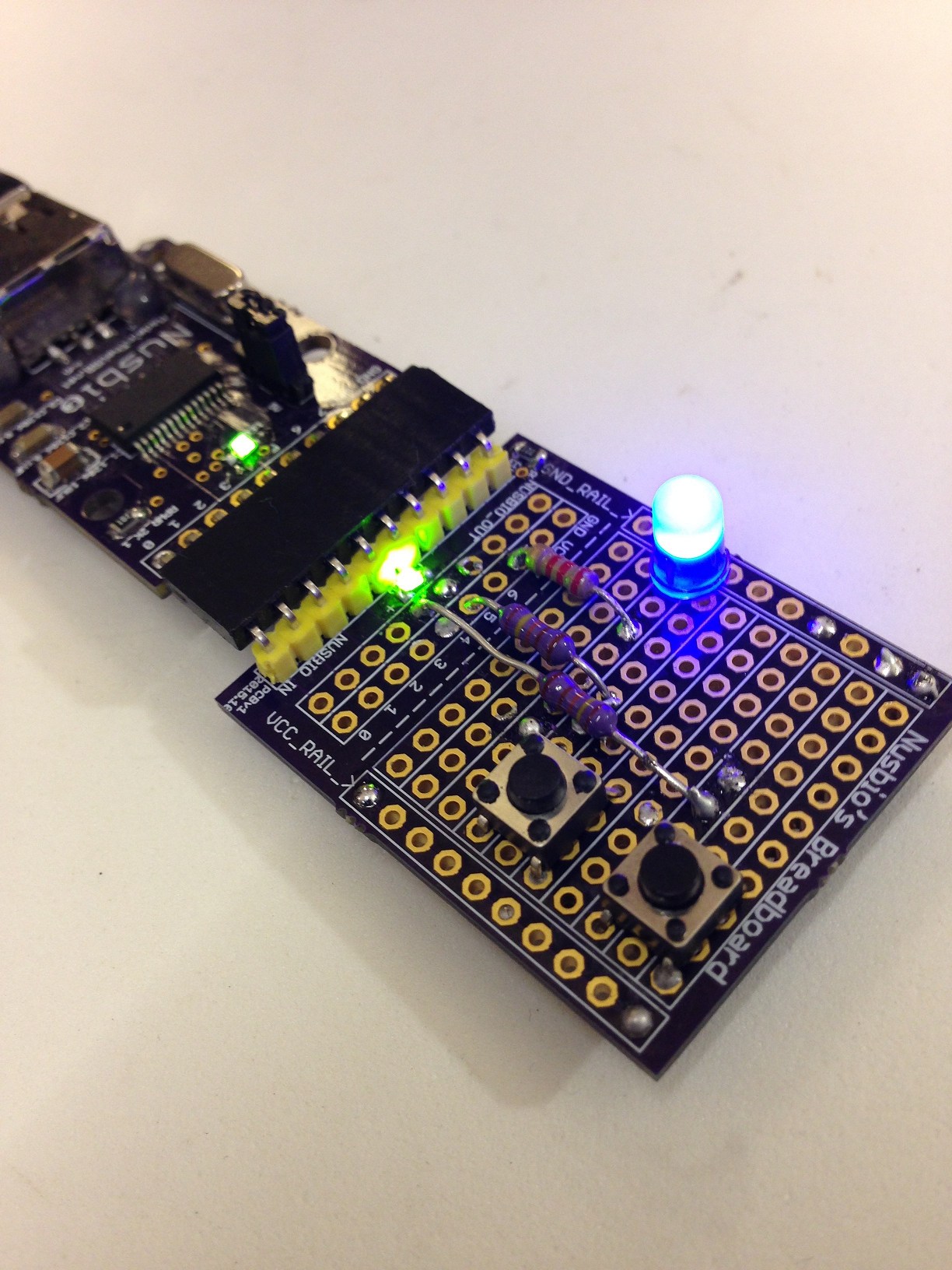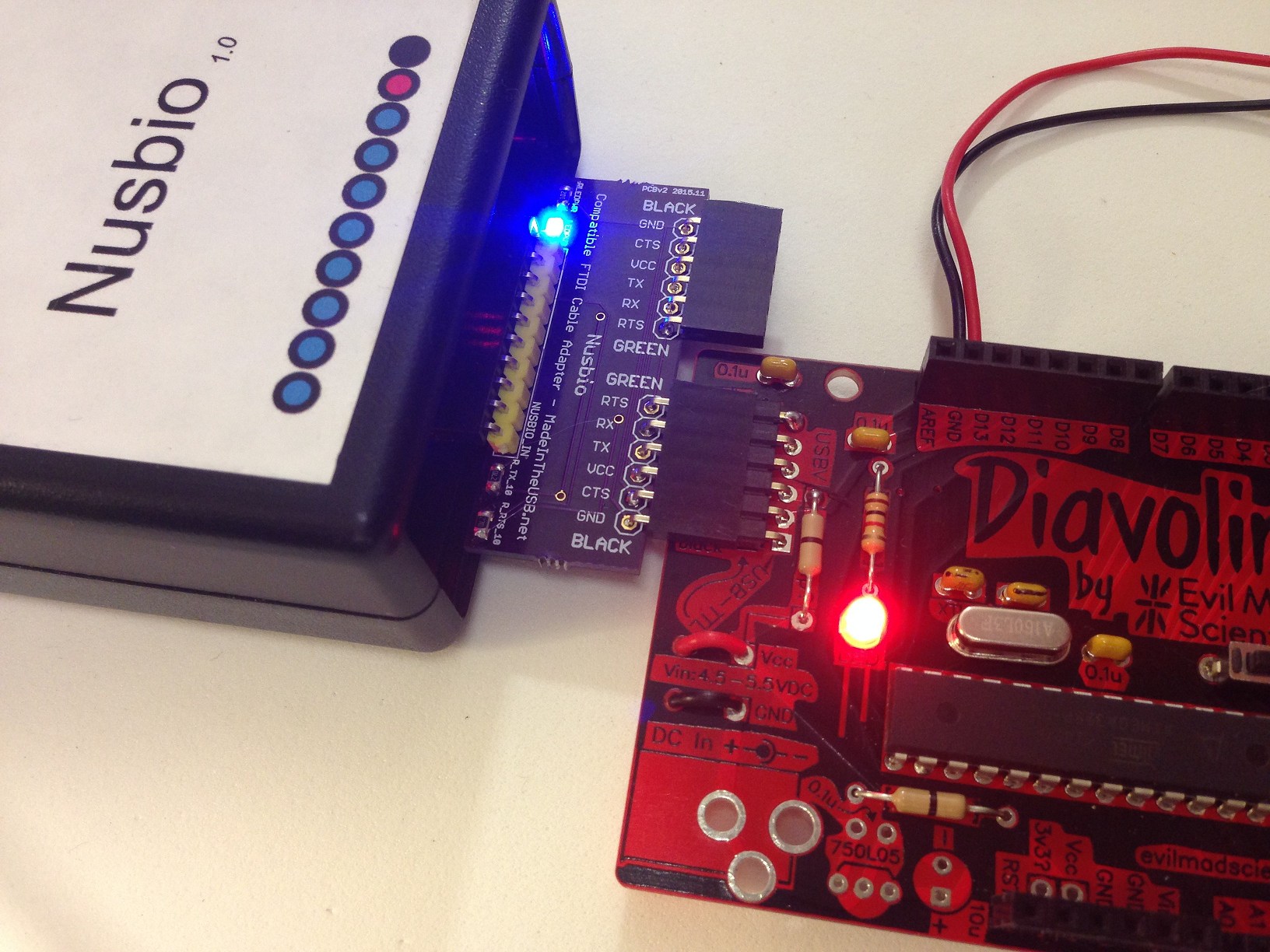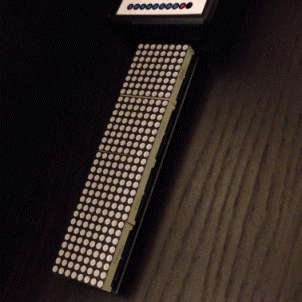Nusbio
- The hardware for .NET software
-
Nusbio is a USB device that brings 8 GPIO pins (General Purpose Input Output) to
- The .NET Runtime and the programming languages: C#, VB.NET, F#, PowerShell.
- I2C and SPI protocol supported
- One unique id
- 32 bytes of EEPROM
Hello World LED with Visual Studio and C#
What can I do with GPIO?
Metaphorically, a GPIO allows:
- To send a 1 or a 0 from your .NET application to an external device (connected to Nusbio)
- To read a 1 or a 0 from external device into your .NET application
- A 1 is also called High or 5 Volts. A 0 is also called a Low or 0 Volts
-
By combining 2 or more GPIO pins, we can create the concept of BUS.
A Bus allows:- To connect multiple devices
- To send or read packet of bytes, allowing API implementation
-
Bus Protocols
-
I2C protocol
- 2 GPIOs: Clock and data line
- Up to 127 devices connected
-
SPI protocol
- 3 GPIOs: Clock, data in and data out line. Plus 1 GPIO per devices connected
- Out of the box Nusbio will support up to 5 devices connected, for more get more GPIO.
-
UART.
- Nusbio can also be used as a UART to upload code into an Arduino or compatible.
- Video 1. Video 2.
-
I2C protocol
- What if I need more GPIO? There are multiple cheap ways to add more GPIO.
Examples
-
 Send a 1 to an LED it will light up.
See our
Hello World Tutorial.
Send a 1 to an LED it will light up.
See our
Hello World Tutorial.
-
 Read the GPIO value connected to a button to determine if the button is pressed or not.
See our
Input Tutorial Part II.
Read the GPIO value connected to a button to determine if the button is pressed or not.
See our
Input Tutorial Part II.
-
 Read the GPIO value connected to a motion sensor to determine if a motion was detected.
(
Input Tutorial Part I.
Source Code,
C# Class
)
Read the GPIO value connected to a motion sensor to determine if a motion was detected.
(
Input Tutorial Part I.
Source Code,
C# Class
)
I2C and SPI support
Nusbio versus Arduino
Here are a few things to know about an Arduino Uno and Nusbio.
- The Arduino Uno is a micro-controller with GPIO pins, Nusbio is an interface giving access to GPIO pins
- A 5 Volt GPIO pin is a 5 Volt GPIO pin. It does not matter the device
- An Arduino Uno has 13 GPIO pins, Nusbio has 8 GPIO pins
- With the Arduino you program in C and C++. With the Nusbio you program in C#, VB.NET, F# or PowerShell
-
Arduino tutorials involving direct use of GPIO can be applied to the Nusbio, but...
- PWM is not supported out of the box by the Nusbio (coming in 2016 via an extension)
- Analog to Digital Converters (ADC)
- Arduino has 5 ADCs.
- The Nusbio Analog extension add 8 ADC. Tutorial
- Arduino tutorials involving i2c and spi, should work with Nusbio
Other Features
The Nusbio also offers
- One unique serial number
- 40 bytes of EEPROM that can be written and read